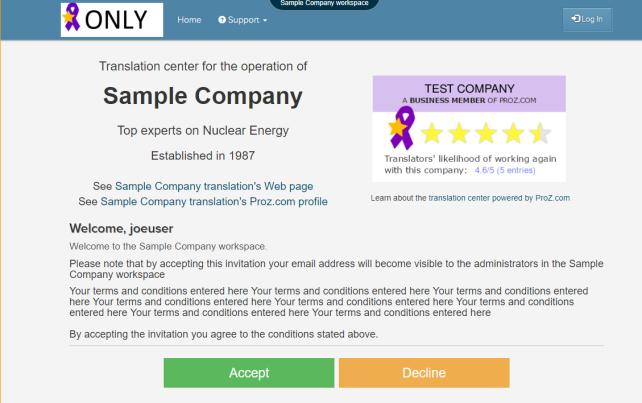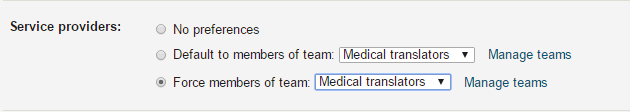Two important features have been added to the translation center powered by ProZ.com and made available to ProZ.com Business members.
In-platform invoicing
The translation center now includes the tools needed for you to assign a purchase order to each task in the translation center. These purchase orders can then, once the corresponding tasks have been completed, be used by the service providers to submit you the corresponding invoices through the system. The company can them approve or reject invoices, keep track of the accounts payable, mark invoices as paid and be notified of late payments.
Purchase orders
A purchase order (PO) can be easily created for each task to be assigned to a service provider, including:
- Information such as preferred currency, payment terms and payment conditions can be entered in the translation center settings and taken automatically from there for each purchase order
- Service provider and date of assignment, taken directly from the workflow information
- Scope of the assignment, taken from the job information
- Information on rate, units, volume and total amount, selected when the PO is created. Units can be selected as source or target words, source or target lines, pages, hours and minutes. It is also possible to import an SDL Trados analysis, as displayed below.

The purchase orders menu
The Finance → Purchase orders menu option will present to the service providers all the purchase orders associated with tasks assigned to them, with information that includes PO number, date of assignment, scope, assignment status, invoice (when issued) and associated amount. There are menus for searching among the POs and also to locate assigned tasks that do not have a complete PO associated with them.
When used by the company that manages the translation center, this option will present the same information for all service providers that have or had tasks assigned to them.
The invoices menu
The Finance → Invoices menu option will present to the service providers all the invoices they submitted through the system, including the invoice number, due date, included POs, approval status, payment status and money amount. There is a tool for searching invoices and a button to submit an invoice.
This last tool will enable the association of several POs in a single invoice, provided that all are expressed in the same currency and have the same payment terms. A due date will be automatically calculated. The service provider will also be able to submit an actual invoice in digital format.
When used by the company managing the translation center, this option will present the same information for all service providers. In this case there are no provisions for the creation of an invoice. By opening the page corresponding to any invoice it will be possible to edit the approval status (approve, edit, reject) and to mark it as paid.
Communications during the assignment of tasks
At the critical moment of assigning tasks to service providers, the translation center had only two options:
- Offering the task to a team of providers, and let any of them to accept the task and have it assigned
- Manually assigning the task to a provider
In none of these cases was it possible for service providers to communicate with the job poster, and this translated in an operation with little flexibility and that had to rely on communications managed outside the platform.
This has changed. When you create a work order and you define the conditions to post your jobs in any of the selected language pairs, you will find the new options (the default selection is stored in the translation center settings to save you time when creating the work orders):

The first condition corresponds to the current situation, where any invited service provider will be able to accept a task. This is the best alternative when you have a tight deadline and want the file accepted as soon as possible.
The second option is totally new. Instead of an acceptance button, the invited service providers will be only able to post messages (for instance letting you know about their availability and interest) and you will be able to manually assign any of the tasks to any of your qualified service providers.
In both cases invited translators will be able to communicate with you even when they have still no task assigned (this is also new) and you will be able to post messages visible to all invited translators or to any particular provider, and to follow a conversation as seen by any of the invited translators.
If you are a ProZ.com Business member, or consider becoming one, and want to learn more about the translation center powered by ProZ.com, please contact me via email or submit a support request.
 Since its release in June 2016, ProZ.com Mobile –a native app developed by ProZ.com for use on mobile devices– has been widely used by freelance language professionals to browse jobs, submit job quotes, search for translated terms, participate in KudoZ, polls and forums directly from their phones and tablets.
Since its release in June 2016, ProZ.com Mobile –a native app developed by ProZ.com for use on mobile devices– has been widely used by freelance language professionals to browse jobs, submit job quotes, search for translated terms, participate in KudoZ, polls and forums directly from their phones and tablets.